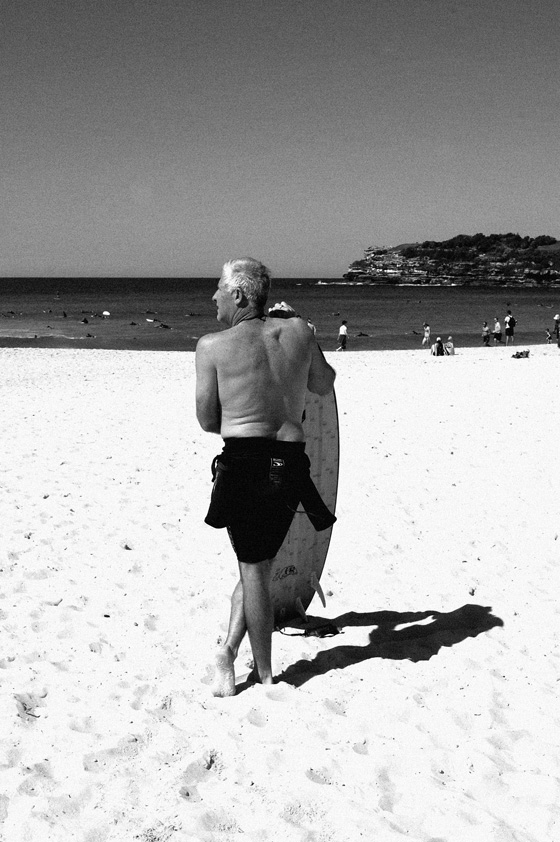5 free photo editing tools
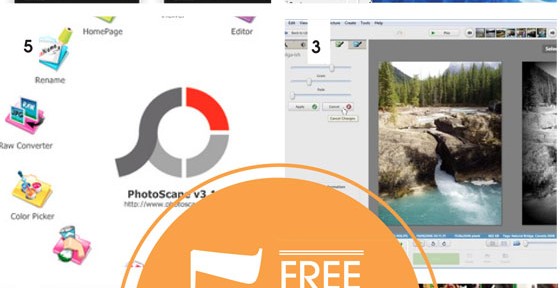
Taking good photos has become a piece of cake thanks to the sophisticated cameras that are a part of every smart phone. To improve your results there are a number of image editing programs and apps that will make you look like a professional photographer. Here are our top five, but there are many other options out there – give them a try to find the right one for you. Warning – you might be surprised by how simple it is. If you have any questions or want to share your feedback – leave us a comment below.
-
Photoshop Express
This is a limited version of Adobe Photoshop where you can edit photos on your smart phone. There are various tools such as cropping, rotating, changing exposure and applying a range of artistic affects, to name a few. Overall it is a basic photo editor. Once you create an account it allows you to upload and store your images and videos (up to 2GB). -
GIMP
Very professional editing program which is available for Mac and PC. The program provides a range of tools including the crop, lasso, paint and brush tools – it is simple to apply various effects to your photos. It might take some time to familiarize yourself with the many options the program is offering. -
Picasa
This program is great to create slideshows or organize photos, while also offering basic editing tools for the layman designer. In addition, you can share photos on your Google+ profile. It is easy to store your photos on your computer, and format them to share. You can sync your albums from Picasa to web albums on other sites. - Instagram This is a very popular photo/video app thanks to its strong social platform where you can follow other accounts/users. The range of vintage filters and optional borders are favorite features. After downloading the free app you will have to create an account before starting to use it.
-
PhotoScape
Aside from editing your images you can create slideshows and animated GIFs. The toolbar can be tailored to include features you use most. While the software is free, ads will appear during use. It will also convert RAW images to JPEG from various cameras.