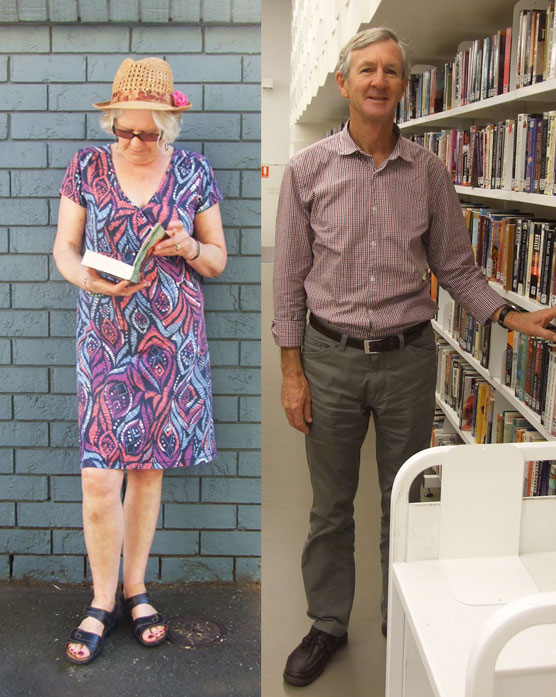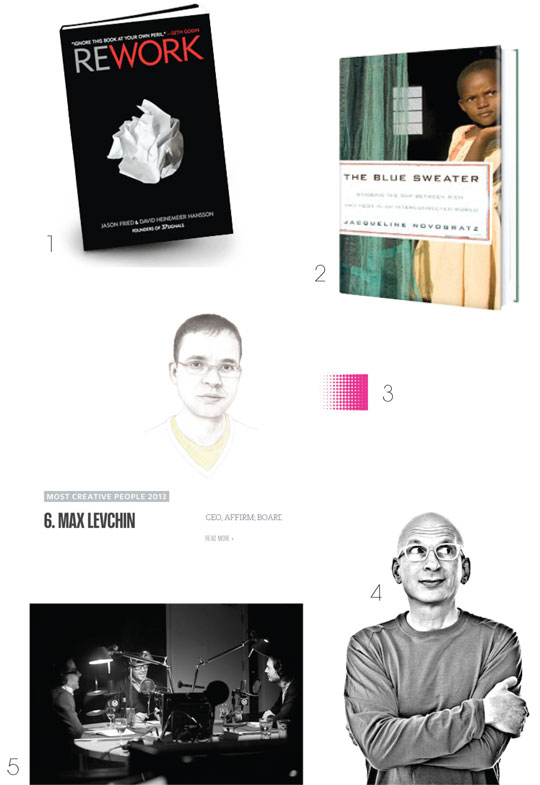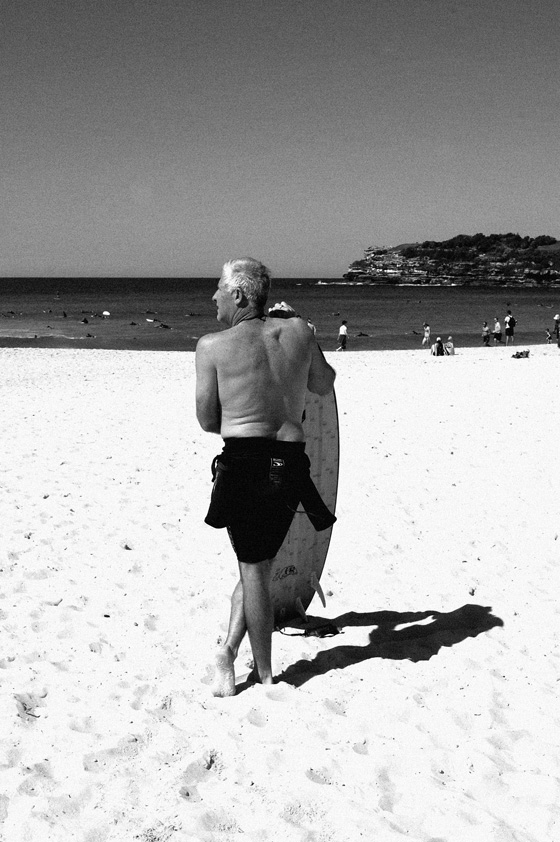Hello world – It’s time for tweeting

With over 500 million registered users, there is no doubt that Twitter is a global phenomenon used by individuals, companies and celebrities to express thoughts, have conversations and share information.
Let’s start at the beginning – what is Twitter?
Twitter is similar to sending a message or SMS, but instead of sending it to one person you are sharing it with the world. Wikipedia describes Twitter as “an online social networking service and microblogging service that enables its users to send and read text-based messages of up to 140 characters, known as ‘tweets’.”
How it works:
You can follow and be followed by other accounts. Your followers have chosen to subscribe to you to get your updates.
Why should you tweet?
Tweeting can help with various things such as: building your personal brand, promoting your company, sharing your ideas or connecting with friends. Some companies such as the American airline Jet Blue use their Twitter account as a customer service platform. They connect with their millions of followers, address their concerns and offer unique benefits.
How to start using Twitter:
- Go to twitter.com and create your account. Pick or design your own background and provide a short description such as: “@richardbranson Tie-loathing adventurer and thrill seeker, who believes in turning ideas into reality. Otherwise known as Dr Yes at @virgin!”
- Once you have an active account, it’s time to start following other accounts (you can follow anyone).
- Now you are ready for your first “tweet” – share your thoughts, links, opinions…
Join the conversation:
You can address other users directly by putting an “@” before their username and then typing your message or just pressing the reply button if you wish to respond to their tweets.
What are hashtags?
According to GIGACOM, “Hashtags are simply words prefixed with a hash sign (#) added to your tweet”. It helps categorize your tweets and ensure that they will show more easily in Twitter Search.
What is re-tweeting?
A re-tweet (or “RT”) is when you share others’ tweets. Manual option: You can copy and paste the original tweet to your account and send it out. You should give credit to the original person by writing “RT” and the username of the original tweeter. You can also add your thoughts about the tweet. Automatic option: Just press the re-tweet button.
Tools:
- Use www.tweetstats.com to get some statistics about your tweeting habits.
- Check out this fantastic tutorial – it makes a lot of sense with a simple and illustrative video.